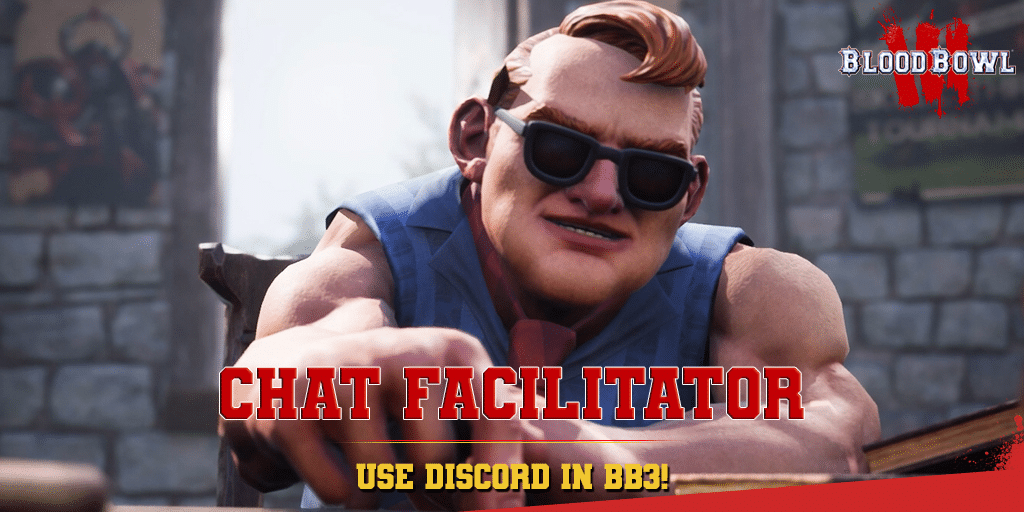Hi Coaches,
You can now communicate with your opponent during all your matches using your Discord account. Here’s how to link your Blood Bowl 3 account with Discord to enable the chat facilitator:
1. Join the Official Blood Bowl 3 Discord Server:
First thing first, join our discord if not already done, not just for this feature, but to be surrended with all the amazing players from the community! Join here
2.Access Linked Roles:
- Click on the server name “Blood Bowl 3”.
- Select “Linked Roles”.
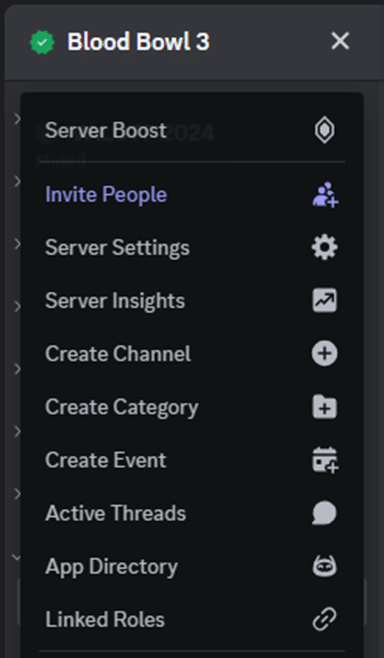
3. Link Your Account:
- Choose “BB3-Chat linked”, then click on “bb3-chat APP”.
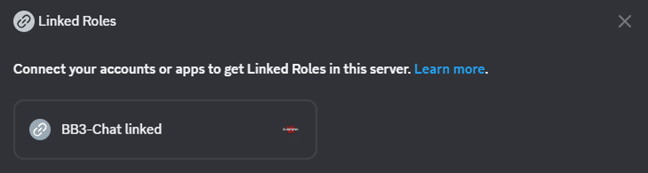
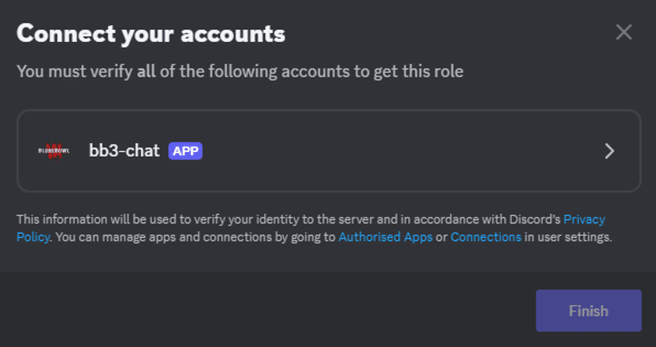
4. Authenticate Your Account:
- A web page will open. Enter your login credentials (different from your coach name). If you’ve forgotten your password, use the password reset option.
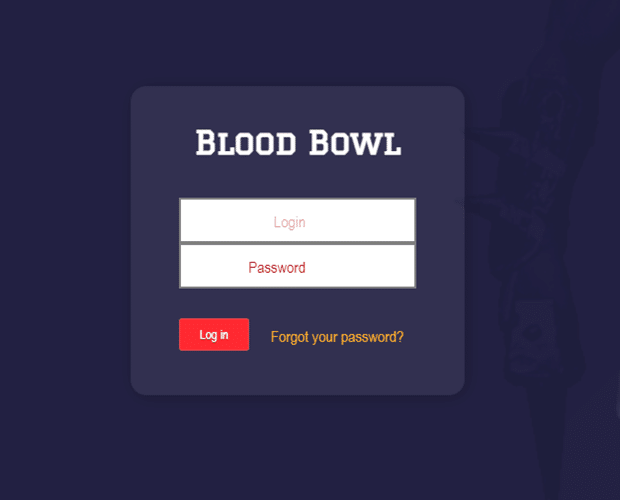
5. Authorize the Link:
- Grant permission to link your Discord account with your Blood Bowl 3 account.
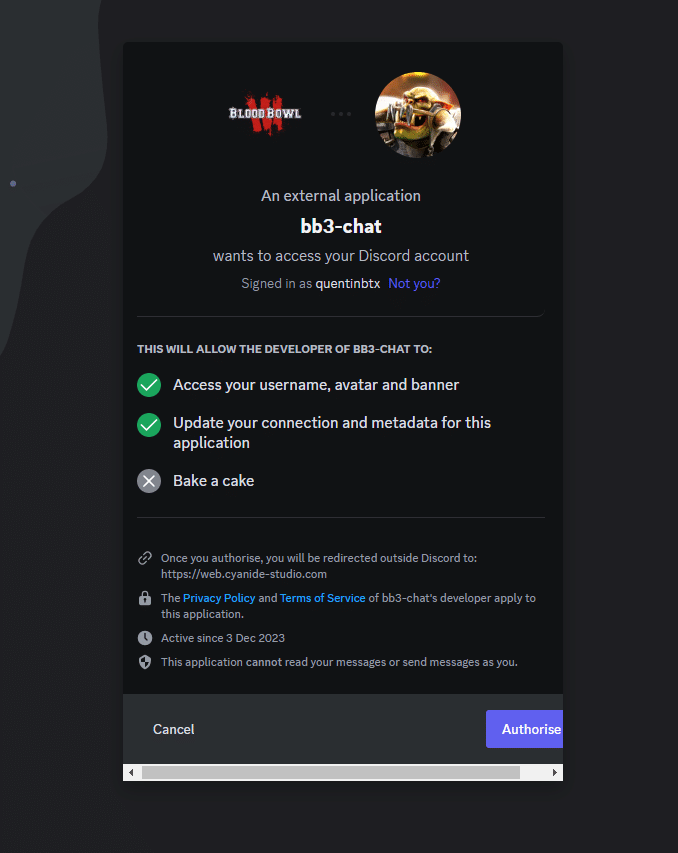
6. Confirmation:
- Once validated, “BB3-Chat-linked” will appear as accepted.
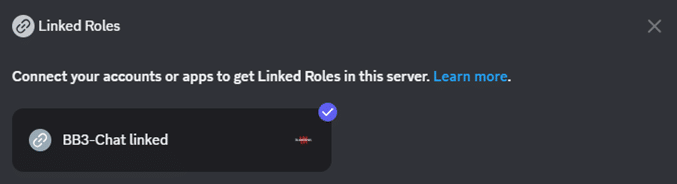
7. Start Chatting:
- You can now enjoy the chat facilitator via Discord. During a match, if both players have linked their Discord and Blood Bowl 3 accounts, you’ll receive a notification on Discord, and a temporary chat channel will be created for you to communicate with your opponent. This channel will be deleted once the match is over.
If you have any questions or need assistance, don’t hesitate to contact us! We’ll respond as soon as possible.
See you on the pitch!